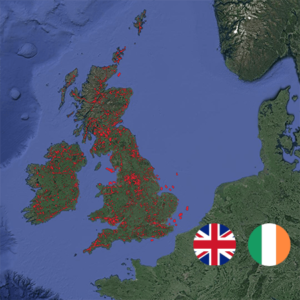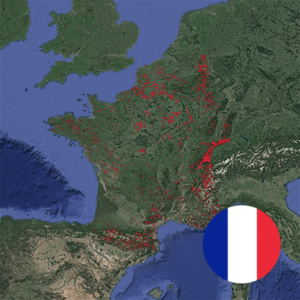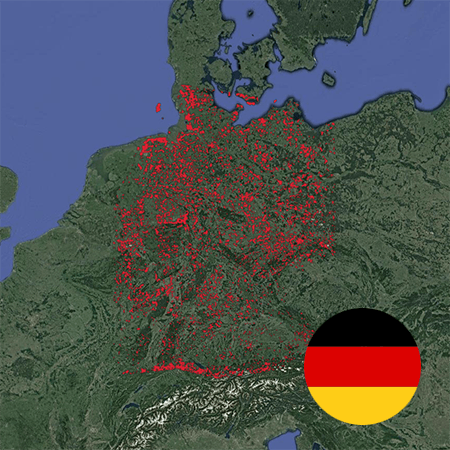
Hindernisdatenbank Deutschland 2025
€ 40.00
Beschreibung
Mit der Hindernisdatenbank ausgerüstet, warnt FLARM vor Kollisionen mit festen Hindernissen wie Seilbahnen, Stromleitungen oder Antennen, sofern diese darin gespeichert sind.
Diese Datenbank umfasst ganz Deutschland.
Hinweis: Einige Stromleitungen in flachen Regionen sind in nicht der Datenbank enthalten. Nur eine Datenbank kann jeweils im Gerät gespeichert werden, und nur eine einzige Hindernisdatei darf auf dem SD-Karten/USB-Stick Speichermedium enthalten sein, wenn mit einem FLARM-Gerät verbunden. Sichern Sie allfällige Flugaufzeichnungen vor dem Hindernisdatenbank-Upload. Die Datenbank ist lizenziert und nutzbar bis einem bestimmten Zeitpunkt (bei dieser Datenbank 31. März 2026), danach erfolgt ein Warnhinweis beim Aufstarten.
Stellen Sie sicher, dass die Firmware auf die neueste Version aktualisiert wurde, bevor Sie die Hindernisdatenbank aktualisieren.
Die Nutzung erfolgt unter eigener Verantwortung, FLARM Technology übernimmt keine Haftung, die Endnutzerlizenzvereinbarung ist anwendbar, siehe https://flarm.com/eula.
Die untenstehende interaktive Karte zeigt die in der aktuell angebotenen Datenbank enthaltenen Hindernisse.