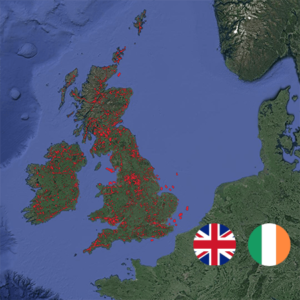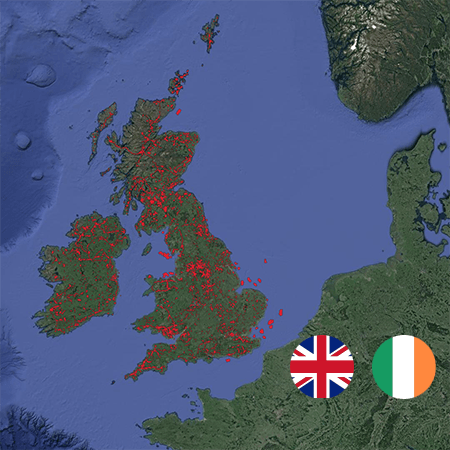
Obstacle Database UK & Ireland 2024
€ 40.00
Description
The obstacle database makes it possible for the FLARM system to also warn about imminent obstacle collisions with fixed objects such as cable railways, powerlines or antenna masts stored in the database.
This database covers the UK and Ireland.
Note: Some power lines in flat areas are excluded from this dataset. Only one database can be stored in the device, and only one obstacle file must be present on the SD-card/USB-stick inserted in a FLARM device. Save your flight logs prior to uploading a new obstacle database.
Ensure that the firmware is updated to the latest version before updating the obstacle database.
Use with caution and under your own responsibility. The end-user license agreement including Terms of use of FLARM is applicable for this purchase and available at http://flarm.com/eula
Each database is licensed and operational until a specified date (for this database: March 31, 2025) after which an expiration warning on startup will appear.
The map below shows all obstacles which are available in the obstacle database.